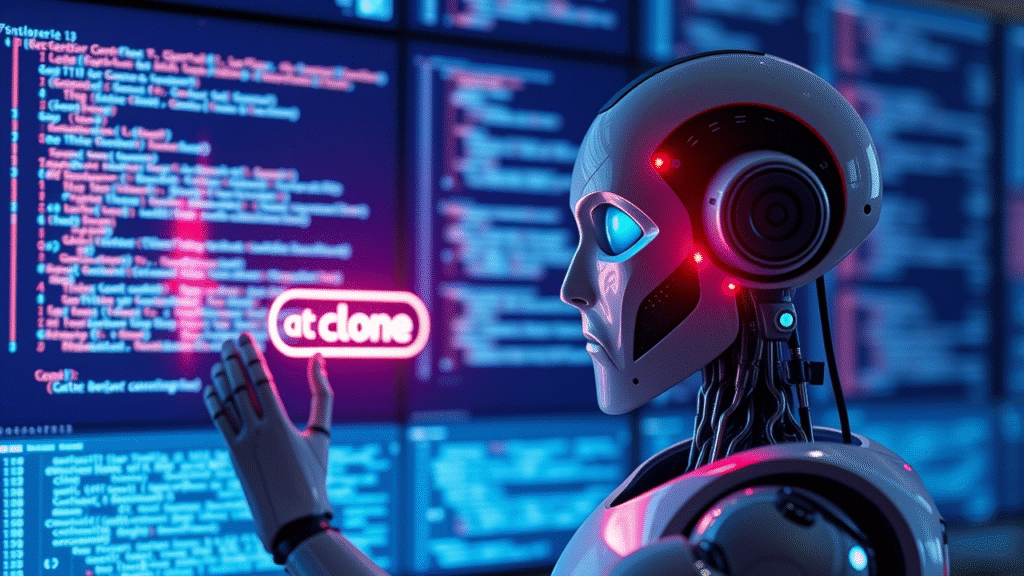
Clone Any Web App in Minutes Using AI, the idea of cloning a web app in minutes sounds like science fiction, but advancements in AI have turned this into reality. Whether you’re a developer, entrepreneur, or hobbyist, AI-powered tools now enable rapid replication of web applications—saving time, reducing costs, and democratizing tech innovation. In this guide, we’ll break down how to clone any web app using AI, the tools involved, ethical considerations, and real-world use cases.
In this guide, we’ll walk you through how to Clone Any Web App in Minutes Using AI, the best tools for the job, some ethical dos and don’ts, and a quick case study to show it in action.
Table of Contents
Why Clone a Web App?
Cloning doesn’t mean copying someone else’s hard work just to profit off it. Instead, it’s about:
- Learning how the app works under the hood
- Customizing it for your own unique needs
- Building faster, especially if you’re on a tight deadline
- Saving money by not reinventing features like login, chat, or payment systems
In short, cloning is a smart way to study, improve, and innovate—not to steal.
Read This Also:

Tata Altroz 2025 Facelift
Top AI Tools That Make Cloning Easy

AI tools today are powerful enough to help you design, code, test, and launch an app—all in a few hours. Here are some favorites:
1. GitHub Copilot
- What it does: Autocompletes code and helps you write logic faster
- Why it’s useful: You type a comment, it writes the code
- Best for: Backend coding and APIs
2. ChatGPT-4 or Claude
- What it does: Breaks down workflows and suggests solutions
- Why it’s useful: Ask questions like “How do I make a Reddit-style forum?” and it gives you a step-by-step
- Best for: Planning features and fixing bugs
3. Figma AI Plugins
- What it does: Clones UI designs from websites or screenshots
- Why it’s useful: Quickly turns visuals into editable design files
- Best for: Landing pages and front-end design
Explore GitHub Copilot’s capabilities here.
Read This Also:

FASTag Annual Toll Pass
Step-by-Step: How to Clone a Web App Using AI

Step 1: Pick the App You Want to Clone
Choose the app (e.g., Instagram, Amazon, Reddit) and use tools like Wappalyzer to find out what tech it uses—frameworks, backend, hosting, etc.
Step 2: Use AI to Reverse-Engineer It
- Frontend/UI: Use Figma plugins to recreate the look. Upload screenshots or URLs, and Figma builds editable layouts.
- Backend/Logic: Ask ChatGPT things like, “How do I make a comment system like Reddit?” and it will give you code snippets.
- Database: Use platforms like Supabase or Firebase to set up the data side. Describe what you need, and they’ll generate the schema.
Step 3: Generate the Code
Feed AI tools specific prompts like:
- “Create a login page in React.”
- “Build a homepage like Netflix with recommendations.”
The AI writes the code in seconds.
Step 4: Test and Fix Bugs
Use tools like Testim.io or Postman AI for testing. ChatGPT can help you debug by reviewing the error messages and code.
Step 5: Deploy Your App
Services like Vercel or Netlify make it super easy. Connect your GitHub repo and hit deploy—AI takes care of the rest.
Learn how to deploy AI-cloned apps on Vercel.
Ethics and Legal Notes
Here’s the deal—cloning apps is fine if you’re doing it to learn or build your own version. But there are rules:
- Don’t copy branding (logos, icons, or exact designs)
- Follow open-source licenses (MIT, Apache, etc.)
- Add your own twist—make it better, faster, or more useful
Even Instagram was just an improved version of older photo-sharing apps. It succeeded because it focused on simplicity and filters.
Case Study: TikTok Clone in 1 Hour
Let’s say you want to clone TikTok:
- UI: Use Figma AI to design the video feed and upload button
- Backend: Ask ChatGPT to write Python code to handle video uploads and profiles
- Deployment: Host it on Vercel; use Cloudinary AI for video storage
Result: A basic working TikTok clone ready to be customized further.
Watch a video tutorial on cloning apps here.
The Future of AI Development
- No-code tools (like Bubble) are letting anyone build apps
- Self-fixing code will be common with smarter AI
- Ethical AI will help flag unfair clones automatically
Final Thoughts
AI has made cloning web apps fast, easy, and accessible. Tools like GitHub Copilot, ChatGPT, and Figma help you get from idea to working prototype in no time. Just remember: cloning is a launchpad, not the final goal. Use it to innovate—not imitate.
Ready to start? Explore GitHub and other AI tools today and build something amazing.
🤖 Frequently Asked Questions (FAQ)
1. Is it legal to clone a web app?
Cloning a web app is legal only if you respect copyright and licensing terms. Avoid copying logos, branding, or proprietary features. If the original app uses open-source code, follow its license (e.g., MIT, GPL). Always add your own twist to avoid legal and ethical issues.
2. Do I need to know how to code to use AI for cloning?
Not necessarily. Many AI tools like ChatGPT, Bubble, and Figma AI allow beginners to build or clone apps with minimal coding. However, having some basic programming knowledge helps you get the most out of these tools.
3. Can I clone any website I want, like Facebook or Amazon?
You can try to replicate the functionality, but copying the exact design or brand identity is a violation of intellectual property. It’s fine to build something inspired by those apps, especially for educational or prototype purposes.
4. What’s the fastest way to clone a simple app using AI?
Follow these 5 steps:
- Analyze the target app using Wappalyzer
- Use Figma AI to recreate the UI
- Ask ChatGPT for backend code logic
- Deploy with Vercel or Netlify
- Test with Postman or AI testing tools
You could have a working prototype within an hour.
5. What are the best AI tools for web app cloning?
- GitHub Copilot: Auto-completes backend code
- ChatGPT-4: Explains systems and generates logic
- Figma AI Plugins: Clones UI designs
- Supabase / Firebase: Handles backend and database
- Vercel / Netlify: For deploying apps quickly
6. What kind of apps can I clone with AI?
You can clone:
- Social apps (e.g., Twitter, TikTok)
- E-commerce stores (e.g., Amazon, Etsy)
- Productivity tools (e.g., Trello, Notion)
- Educational platforms, forums, landing pages, and more!
7. Is AI-generated code reliable for production use?
AI-generated code is a great starting point, but you should always review, test, and optimize it before going live. AI can make mistakes, especially with complex logic or security concerns.



Pingback: Free AI Video Generators: Tools, Tips & Tutorials